問題:當OGWebAPI無法啟動時,如何產生偵錯檔案?
解決方案
請至C:\Program Files\TQuark\OGSystem\OGWebCore\ 開啟Web.config,找到此行:
<aspNetCore processPath=".\OGWebCore.exe" stdoutLogEnabled="false" stdoutLogFile=".\logs\stdout" />
stdoutLogFile的內容依現況而定,可能會與範例不相同。為偵錯檔案的寫入目錄及前綴檔名。此例為子目錄logs,檔案名稱前綴檔名為stdout。
- 請自行檢查欲寫入偵錯檔案的目錄是否存在? 若不存在,請手動建立。若目錄不存在,便不會產生偵錯檔案。
- 將stdoutLogEnabled改為true:
<aspNetCore processPath=".\OGWebCore.exe" stdoutLogEnabled="true" stdoutLogFile=".\logs\stdout" /> - 重新呼叫Web API,便會在上述目錄產生偵錯檔案。
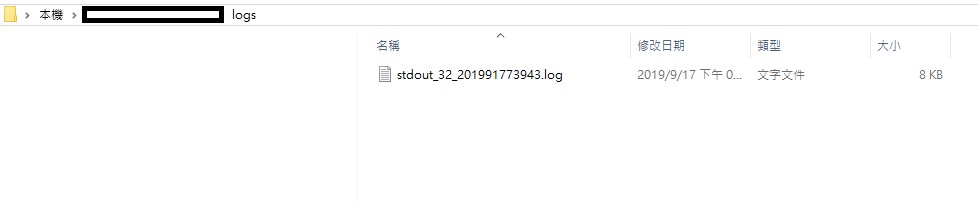
- 當問題解決,Web API可以正確執行後,請將stdoutLogEnabled改回false。
最終審定
最後檢閱日期:2019/09/17 適用門將版本號:4.4.106.0含以上 問題編號:2019091701