問題:程式與資料庫在同一台主機,若主機名稱需變更時,需修改那些設定?
解決方案
當主機更改電腦名稱時須檢查: 在主機中C:\Program Files\TQuark\OGSystem或C:\ Program Files (x86)\TQuark\OGSystem找到下列檔案: OGServer\【OGServer.exe.config】 OGWeb\【Web.config】 OGWin\【OGWin.exe.config】 OGScheduleAgent\【OGScheduleAgent.exe.config】 OGBioScan\【OGBioScan.exe.config】門將3.12含以上支援 OGWebCore\【OGWebCore.exe.config】門將4.4含以上支援
- 將licenseProvider的 <a href="http://WebServerName/LicenseWebService/LicenseService.asmx"> http://WebServerName/LicenseWebService/LicenseService.asmx , 在WebServerName的部份修正為localhost(如Web Server在本機的話)或輸入WebServer的IP位址。
- 設定connectionStrings <add name="OGSystem" providerName="System.Data.SqlClient" connectionString="data source=ServerName;initial catalog=OGSystem;User=(Username);Password=(Password); Application Name=OGWeb"/> 將ServerName如果資料庫在本機,可改為(Local) 或輸入新的Server Name或IP位址。
-
請至[OGWeb]-[系統管理]-[卡鐘伺服器設定],修改卡鐘伺服器設定中伺服器所在電腦名稱,可輸入新的Server Name或IP位址。
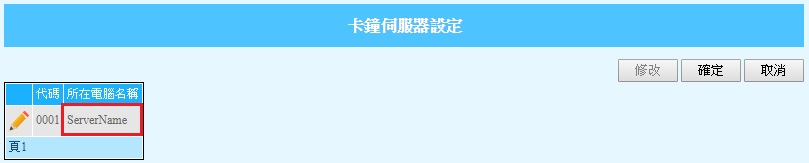
最終審定
最後檢閱日期:2022/11/10 適用門將版本號:2.0含以上 問題編號:2015091618